Mechanical Engineering - 3D Printing
Produce, sell, buy
Once your model is complete and your file verified, your last step is to print it!
Several 3D printers are available in the Mechanical Engineering Department or in some technical societies. The Library also offers a 3D-printing service in partnership with PolyFab, Polytechnique’s Fab Lab where you'll find numerous computer-aided manufacturing tools and devices.
You can also buy your own printer from one of the manufacturers listed below or use an on-demand printing service.
These services usually offer a wide range of materials (plastic, metal, ceramic, etc.), some of which may be quite expensive. Some also offer a resale service, allowing you to market your creations to the general public, whether they are works of art, toys or even specialized machinery parts.
- Troadey 3D printers and accessories for lease or sale, along with design and printing services for your parts.
- Astro Print Laser cutting.
Manufacturers
| Models for the general public: | Professional models:
|
3D Printing at the Library
Did you know? Your library offers low-cost 3D printing services!
Loyal to our mission to support teaching and research, we want to make this innovative technology accessible for its high educational and social potential.
Visit the 3D Printing page for more information.
Resources
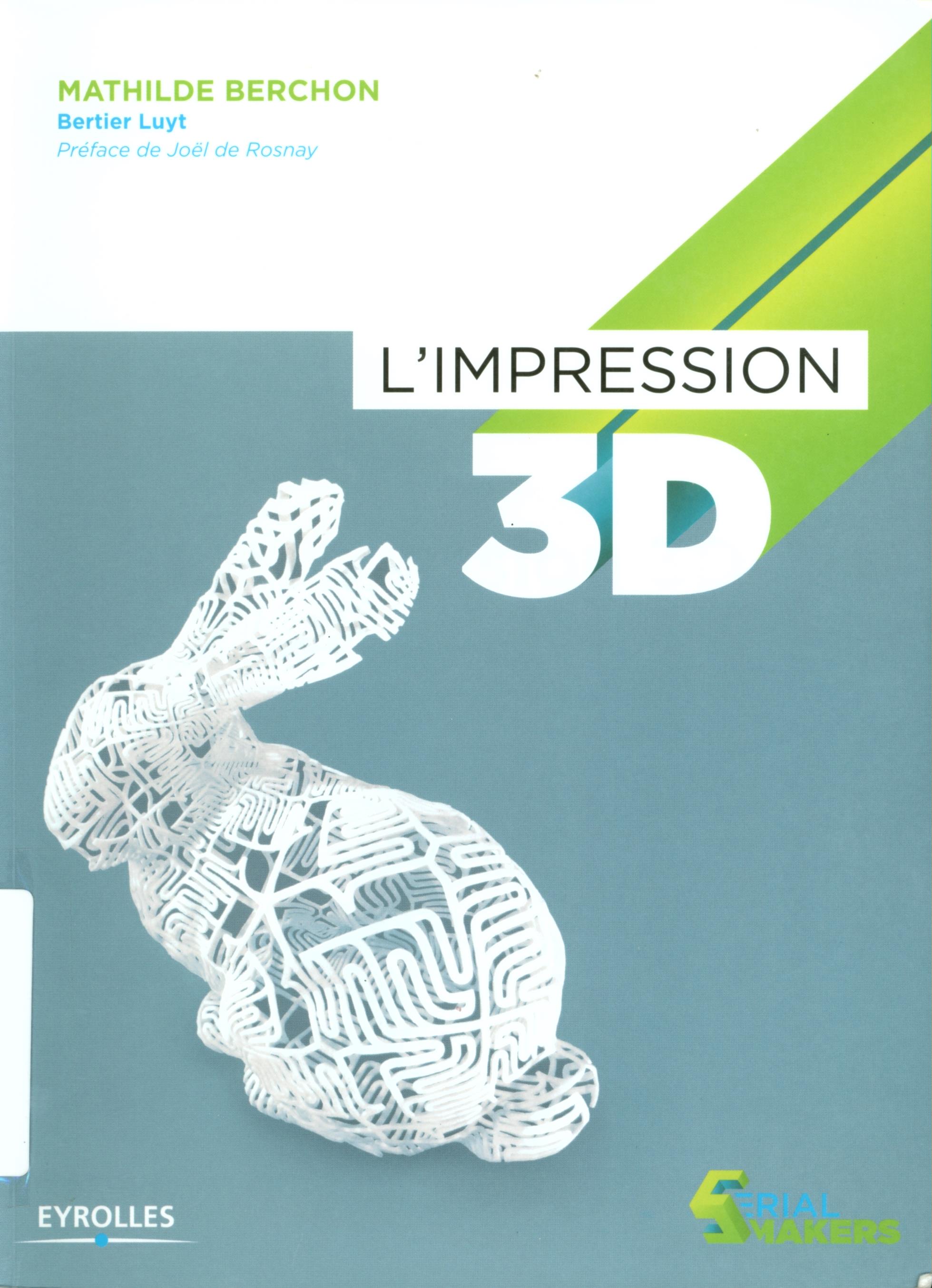 L'impression 3D - Call Number: COLLECTION GENERALE 8e - TS 171.8 B47 2013ISBN: 9782212135220Publication Date: 2013
L'impression 3D - Call Number: COLLECTION GENERALE 8e - TS 171.8 B47 2013ISBN: 9782212135220Publication Date: 2013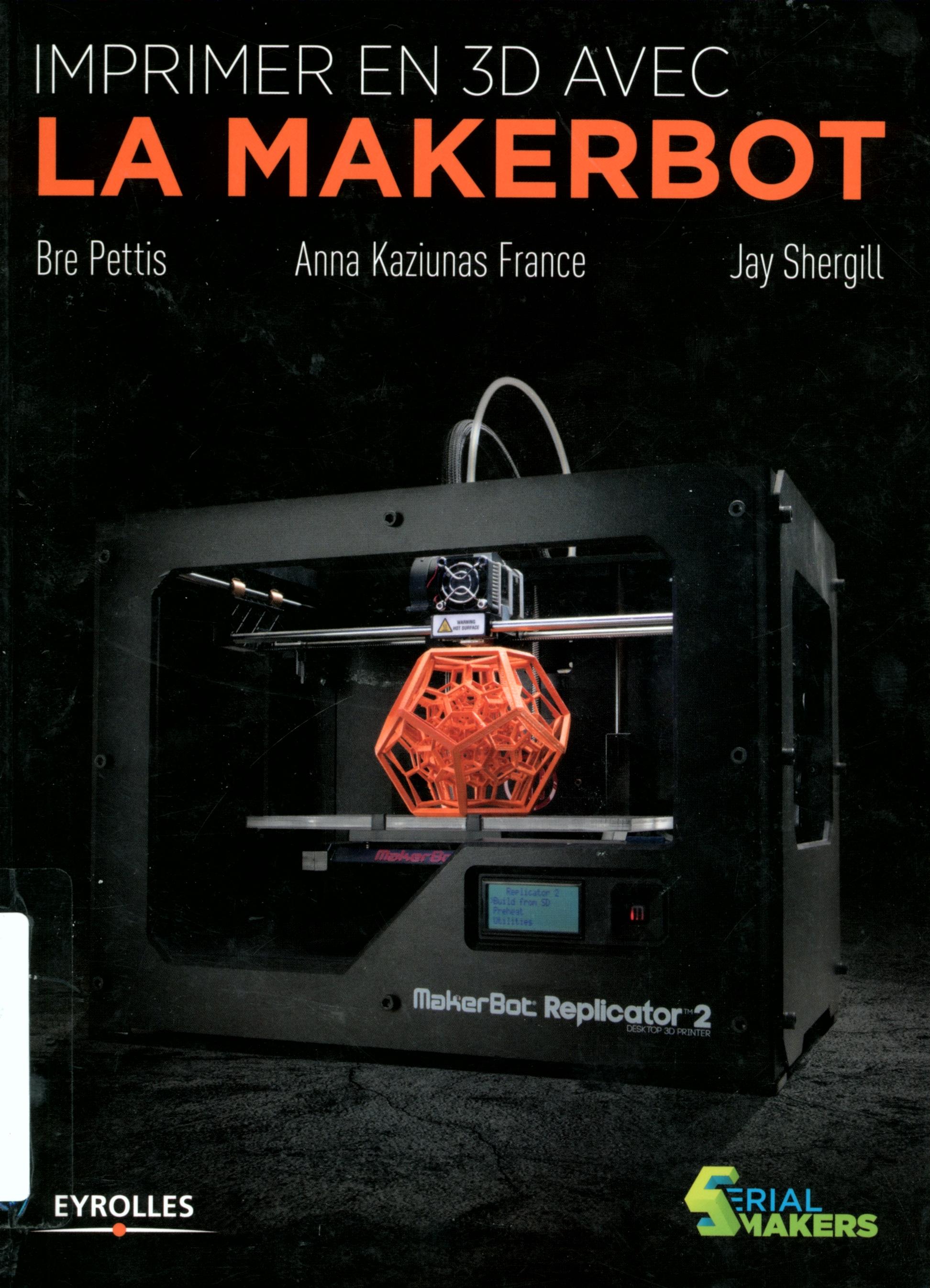 Imprimer en 3D avec la MakerBot - Call Number: COLLECTION GENERALE 8e - TS 171.8 P4814 2014ISBN: 9782212137484Publication Date: 2014
Imprimer en 3D avec la MakerBot - Call Number: COLLECTION GENERALE 8e - TS 171.8 P4814 2014ISBN: 9782212137484Publication Date: 2014Mastering 3D Printing -
ISBN: 9781484200261Publication Date: 2014Access limited to one user at a time.
Off-Campus Access to Documents
If you are a member of the Polytechnique Montréal community, you can access all of the Library’s electronic subscription resources from off-campus by configuring our proxy server in your browser. Direct access to some of our resources (without configuring the proxy) is also available through the links marked by an arrow  in our list of all databases.
in our list of all databases.
Need some help?

Send your questions to the Library Computer Technicians.




