Definition
"Geospatial data is defined as data with implicit or explicit reference to a location relative to the Earth." Source: Termium Plus.
Geospatial data are generally linked with geographical coordinates (longitude, latitude) that indicate their location on or near the surface of the earth. For example, if one knows the geographical coordinates of the central point of an aerial photograph, a specialized software would be able to place it on a map.
Examples of geospatial data
Geographic Information Systems (GIS)
A computerized system for storing, manipulating, analyzing, and representing phenomena related to geospatial data. These systems generally combine or overlay various layers of information or link statistical data to geospatial data to interpret spatial phenomena.
A GIS is not a software program per se, but a dataset. In other words, the dataset is the ordered collection of data.
Proprietary software
Although there are several GIS software packages on the market, the best known are generally ArcGIS and MapInfo. These programs have powerful features, but they are expensive and require advanced knowledge of geospatial data. Polytechnique does not provide access to these software.
Google Earth: Proprietary but free GIS software that displays geographic information layers and imports geospatial data in .kml or .kmz formats. The functionality is limited, but it has the advantage of being easy to use compared to the software mentioned above.
Free software
Several free solutions exist, but QGIS is the better known and has similar features with ArcGIS or MapInfo. It is a powerful software with which a user needs to have extensive knowledge to make full use of it. However, it is an open source software, the community of users and developers is very active and there are several discussion groups, which answer questions and offer technical support. A lot of QGIS documentation is also available online. These two books may also be useful:
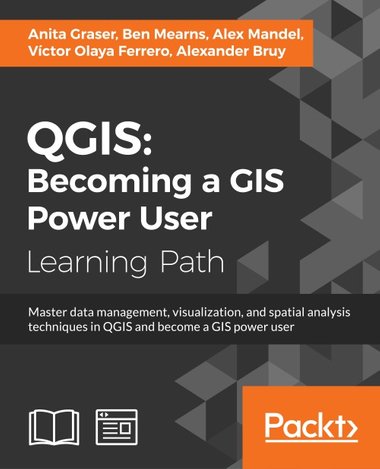 QGIS: Becoming a GIS Power User
-
QGIS: Becoming a GIS Power User
-
When imported into a GIS, geospatial data are usually represented as layers. Each layer of information contains elements associated with a common subject (e.g. roads, administrative boundaries, schools, electrical distributionnetwork, etc.). A map could therefore contain different layers representing different elements such as lakes and rivers, the road network, municipal boundaries, fire station locations or a mosaic of aerial photos.
This figure illustrates the concept of information layers and how they can be overlaid:

Source: U.S. Government Accountability Office (GAO), 2012. Reproduced with permission. https://www.gao.gov/assets/gao-03-874t.pdf
GIS software can import and manage these layers of information and the user can turn on or off one or more layers or change the order in which they appear. Each element of a layer can be accompanied by specific information (e.g., type of street, average speed, etc.) that can be used to process the way the information is to be represented.
Vector data
Vector data are generally represented by points, lines or polygons depending on the type of geographic feature represented (see figure below).
Some elements can be represented as points or polygons depending on the scale of the map. For example, a map of the Montreal Metropolitan Community could show cities as polygons, while a map of Quebec will show cities as points.
Raster data
Raster data is a Static image of a spatial representation (pixels) that is often represented as image files or in files in PDF format.
This figure shows an extract of a raster map:

Source: 1:50,000 Topographic Map, Sheet 31H12. Natural Resources Canada, 2000. Open data. https://open.canada.ca/data/en/dataset/d248b5be-5887-4cfb-942f-d425d82e6ea9
Software required: Adobe Acrobat Reader (PDF) or photo viewers (png, .tiff, .jpg, etc.). / Can be imported into specialized software (e.g. QGIS).